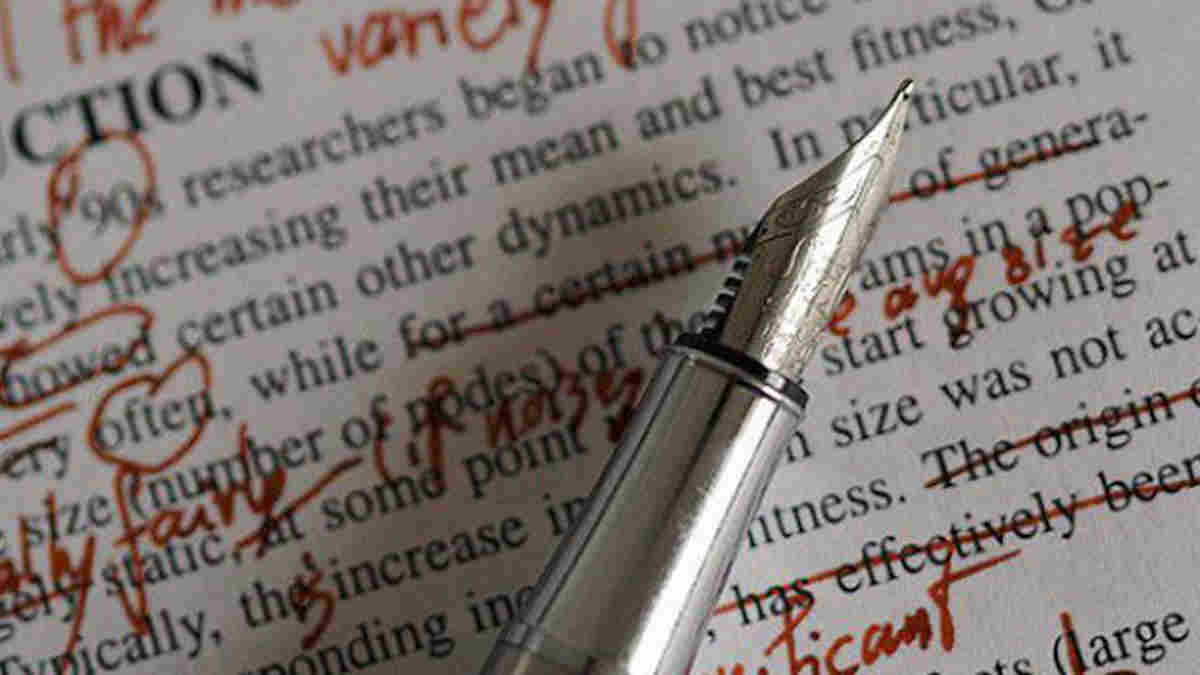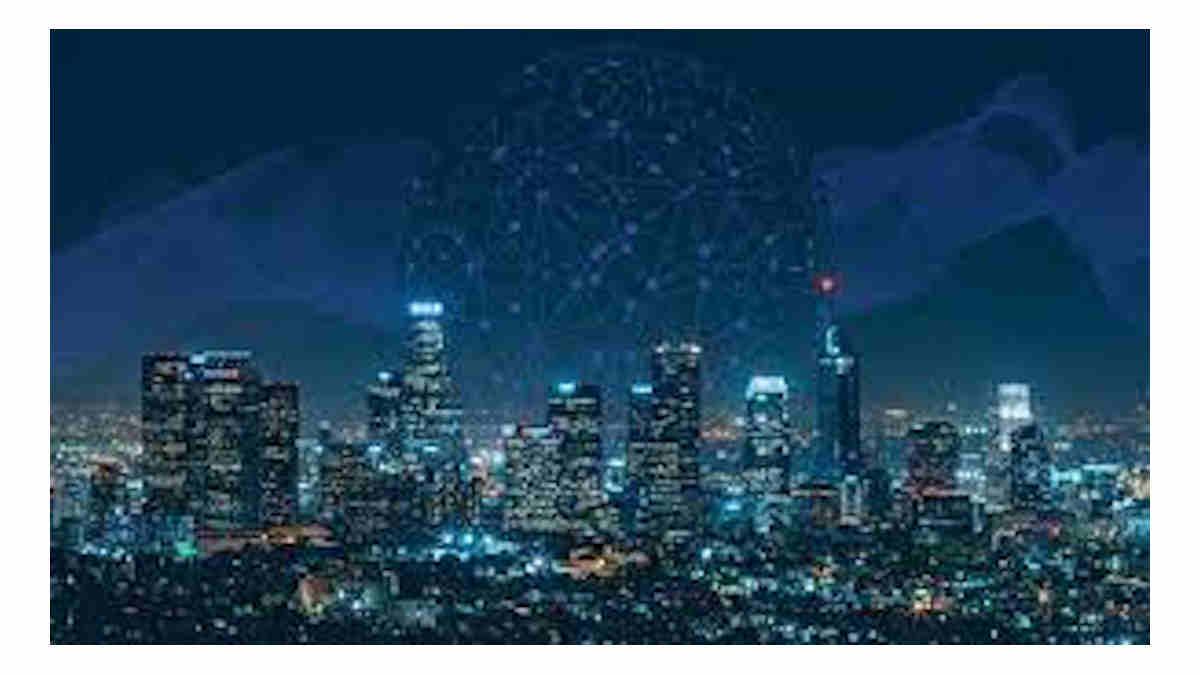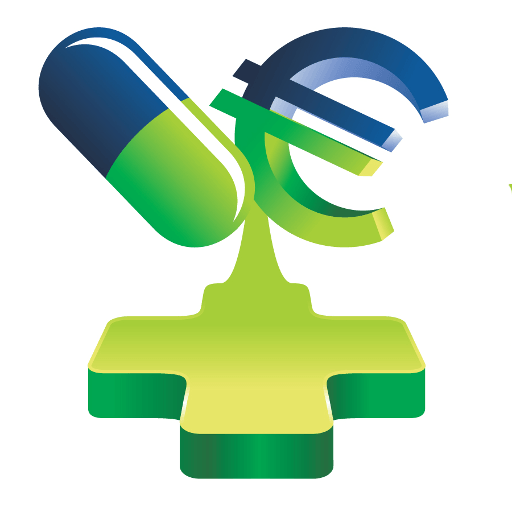Online Course. What you’ll learn?
- Learn Excel Shortcuts to Save Time and Become More Productive Managing Your Excel Workbooks
- Uncover Lesser Known Excel Shortcuts and Tools Cutting back on Wasted Time Doing Tasks the Long Way
- Customize Your Microsoft Excel Experience Adding to Your Overall Productiviy
- Wow Your Boss and CoWorkers with Lesser Known Excel Features
Requirements
- In order to follow along with the video lectures you will need a copy of Excel 2007, 2010, 2013 or 2016 loaded on your computer.
Description
Unleash the Full Power of Microsoft Excel
Wow! How did you do that? This is something you’re going to hear over and over again from your boss and co-workers as you apply the features you’ll master as you participate in this course.
Microsoft Excel users use only a small percentage of what the application is really capable of. But, hidden within Excel are loads of lesser known Excel Productivity Hacks that will make your Excel experience more efficient and fun. I’ve been teaching Microsoft Excel since the ’97 version of the Microsoft Office Suite. Join me in this course and I will share with you some of the tips and tricks that I have picked up along the way as I have helped others become Excel Guru’s.
I have kept each video lecture short and to the point, about 2-3 minutes each. I created this course back in Feb. 2016. Over the next several months I have updated the course with more quick tips on working with Excel. Keep an eye on the course as I will continue to add more Excel hacks throughout the lifetime of the course. The course is recorded using Excel 2016, but Excel 2007, 2010, 2013 or 2016 will work in order to follow along.
Towards the beginning of the video lectures is an exercise file that you can download and use to practice the concepts taught during each video lecture. Also, jump into the course discussion board and participate by asking questions or commenting on how awesome this course is. I will also be participating in the discussion board offering more Excel resources and answering any questions you may have.
Enroll now and start learning the secrets of Microsoft Excel and begin to WOW your boss and co-workers today.Who this course is for:
- This Microsoft Excel Hacks course was created for anyone looking to learn how to become more productive working with Microsoft Excel
See more Excel Online Courses
Write a Guest Post?
Do you have something interesting to share with health economists? We publish guest blog posts on topics that help our fellow health economists to progress their careers, and grow professionally and personally, and in general help them to do their work better. Send us your guest post here.