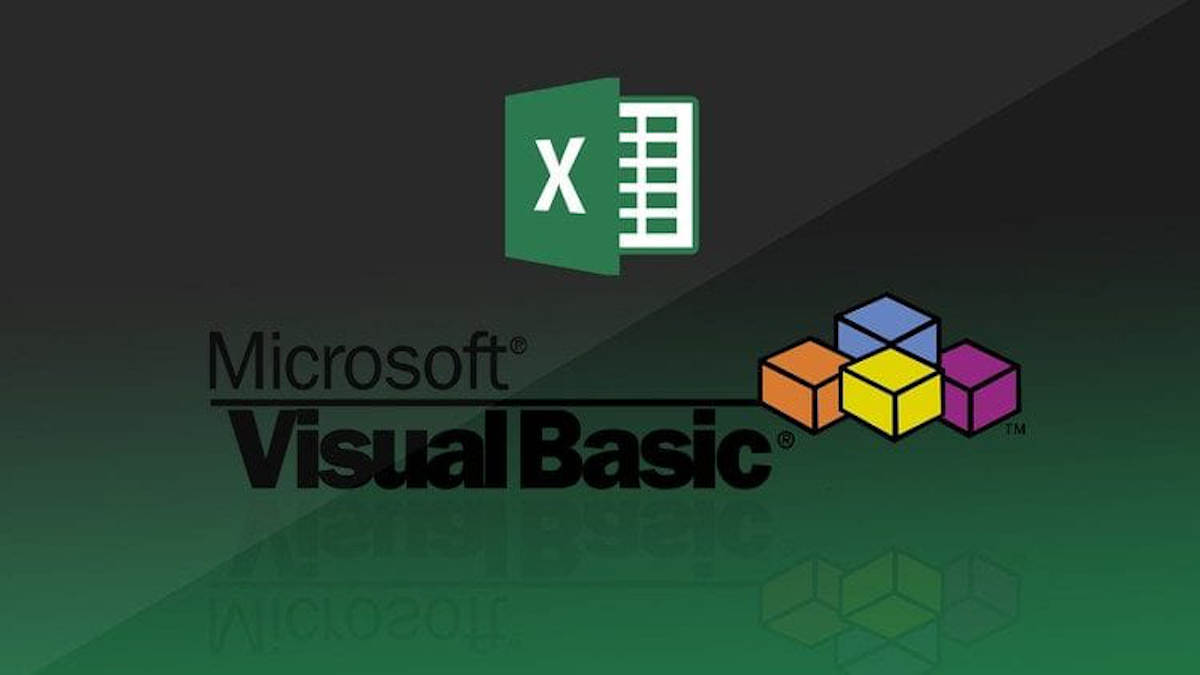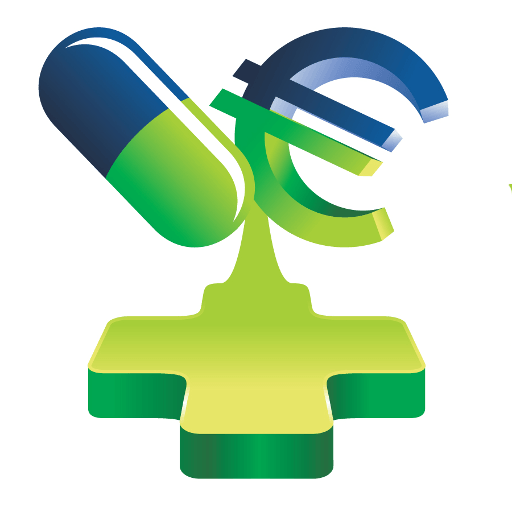Online Course. Master Excel VBA event programming; move beyond simple Excel VBA macros.
What you’ll learn?
-
By the end of this course, you will know how to write Excel VBA code which responds to events.
-
You will fully understand the purpose and syntax of each line of code that you write.
-
You will be able to adapt the real-world examples used during the course for your own Excel VBA projects.
-
You will know how to implement event-handling code for application, workbook, worksheet, chart and userform events.
Requirements
-
Experienced Excel users who are also comfortable with the basics of Excel VBA programming.
Description
If you know the basics of Excel VBA macros and are looking to expand your knowledge, this course could be just what you need. Moving on from the creation of Excel VBA macros, this course shows you how to write code which responds to events. (Macros are covered in the Udemy course: Excel VBA Macros: Hyper-disambiguated Excel VBA Programming).
During the course, we will continue to use a style of Excel VBA programming which emphasizes the significance of each line of code that you write. This means that when you revisit the code, the meaning of each line is apparent from the syntax, rather than becoming more and more unfamiliar.
This is a hands-on, project-based course which will help you to expand your Excel VBA programming skills by building mini applications.
You’ll learn how to create a workbook which can only be opened by a list of authorized users.
How to create a chart event drill-down solution.
You will learn how to create an accessible workbook which provides dynamic audio feedback to its users.
You will create a solution which allows users to apply a filter to all tables within a workbook.
You will build a sophisticated activity logging solution, which records every user action in a hidden worksheet.
You will build an application which forces users to enter data via a user form while the underlying worksheet remains hidden.
And you’ll learn how to add an alternative right-click menu and how to make it a permanent feature of Excel.
Whether you are looking to enhance your career prospects by adding Excel VBA to your C.V., save your company money or increase your productivity, this series of Excel VBA courses will help you to broaden your Office programming skill set. You can download all of the materials used in the lectures, so that you can follow along. (Please, remember to unZIP the downloaded files.)
Who this course is for:
- Anyone wishing to extend their existing knowledge of Excel VBA programming techniques.
See more Excel VBA courses