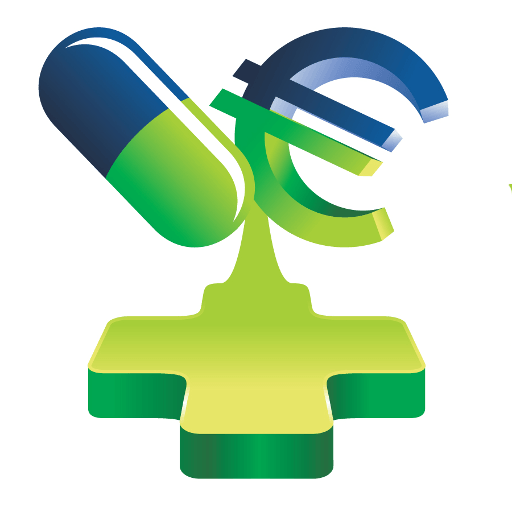Why health economists should take this course?
Are you a health economist building budget impact analyses and cost-effectiveness analyses using Excel VBA? Are you looking to improve your skills and efficiency in Excel VBA? If so, then you should consider taking the Excel VBA course on Xelplus. In this post, we will explore the benefits of taking this course for health economists and how it can help you become a more proficient and effective Excel VBA user.
GET STARTEDWhat will you learn?
- Introduction to Excel VBA and Macros
- Data Types, Variables, and Constants
- Control Structures (IF Statements, Loops, etc.)
- Excel Objects and Methods
- User Forms and Controls
- Error Handling and Debugging
- Best Practices and Tips for Effective VBA Coding
Excel VBA and Health Economics Models
Excel VBA (Visual Basic for Applications) is a powerful programming language that allows users to automate tasks and processes in Excel. In health economics, Excel VBA is widely used to build budget impact analyses and cost-effectiveness analyses, which are critical tools for evaluating the economic value of healthcare interventions. These analyses require a high level of proficiency in Excel VBA, as they involve complex calculations and data analysis.
Benefits of Taking the Excel VBA Course on Xelplus
Taking the Excel VBA course on Xelplus can help health economists become more proficient and effective Excel VBA users. Here are some of the benefits of taking this course:
1. Learn from an Experienced Excel VBA Expert
The course is taught by an experienced Excel VBA expert, Leila Gharani, who has years of experience in using Excel VBA in a professional setting. You will learn from someone who has hands-on experience in building budget impact analyses and cost-effectiveness analyses, which can help you gain valuable insights into how Excel VBA can be used in health economics.
2. Hands-On Learning with Real-World Examples
The course offers hands-on learning with real-world examples, which can help you apply the concepts and techniques you learn to your own work. You will work on practical exercises and case studies, which will help you gain a deeper understanding of Excel VBA and its applications in health economics.
3. Improve Your Efficiency and Productivity
The course will teach you how to automate tasks and processes in Excel using VBA, which can help you become more efficient and productive. By automating repetitive tasks, you can save time and focus on more critical aspects of your work, such as data analysis and interpretation.
4. Gain a Competitive Edge
In today’s competitive health economics job market, having strong Excel VBA skills can give you a significant advantage. By taking the Excel VBA course on Xelplus, you can improve your skills and knowledge, which can help you stand out from other candidates and advance your career.
Course Content and Structure
The Excel VBA course on Xelplus covers a wide range of topics, including:
- Introduction to Excel VBA and Macros
- Data Types, Variables, and Constants
- Control Structures (IF Statements, Loops, etc.)
- Excel Objects and Methods
- User Forms and Controls
- Error Handling and Debugging
- Best Practices and Tips for Effective VBA Coding
The course is structured in a way that allows you to learn at your own pace. You can access the course materials at any time and review the content as many times as you need. The course also offers support and guidance from the instructor, who can answer your questions and provide feedback on your work.
Ready to take your Excel VBA skills to the next level?
Taking the Excel VBA course on Xelplus can be highly beneficial for health economists, like you, developing budget impact analyses and cost-effectiveness analyses using Excel VBA. By improving your skills and knowledge in Excel VBA, you can become a more proficient and effective user, improve your efficiency and productivity, and gain a competitive edge in the job market. So why wait? Sign up for the Excel VBA course on Xelplus today and take your Excel skills to the next level!
Sign up for the Excel VBA course on Xelplus today and start learning!
See more Excel VBA Online Courses