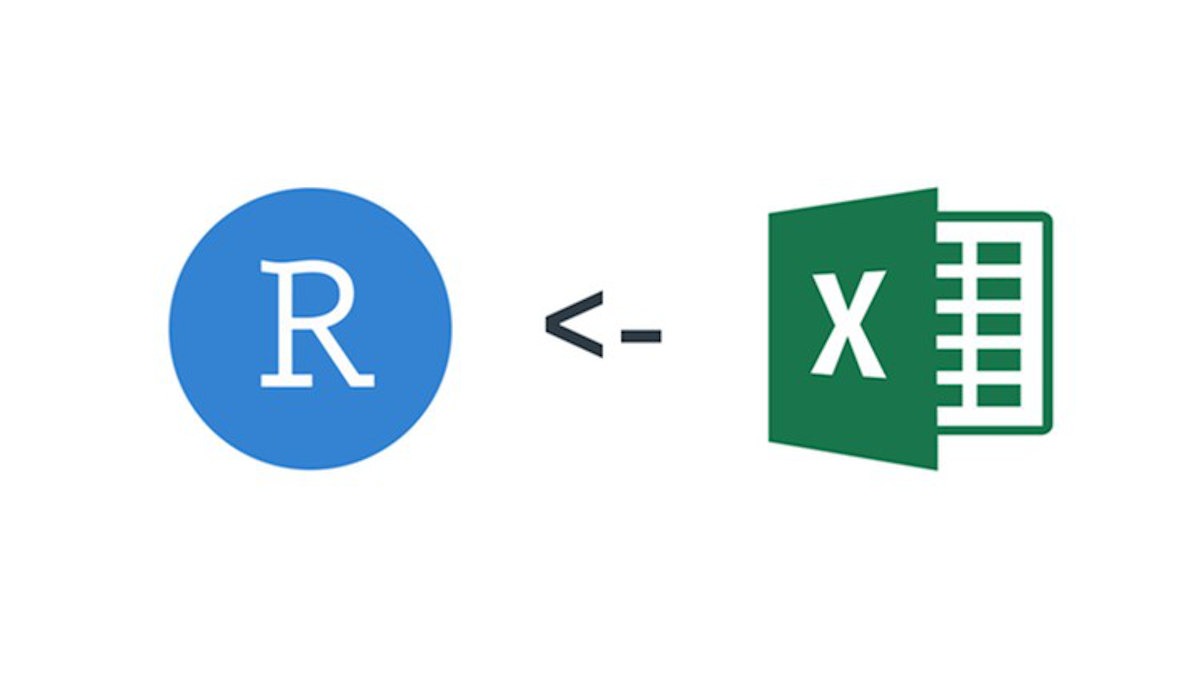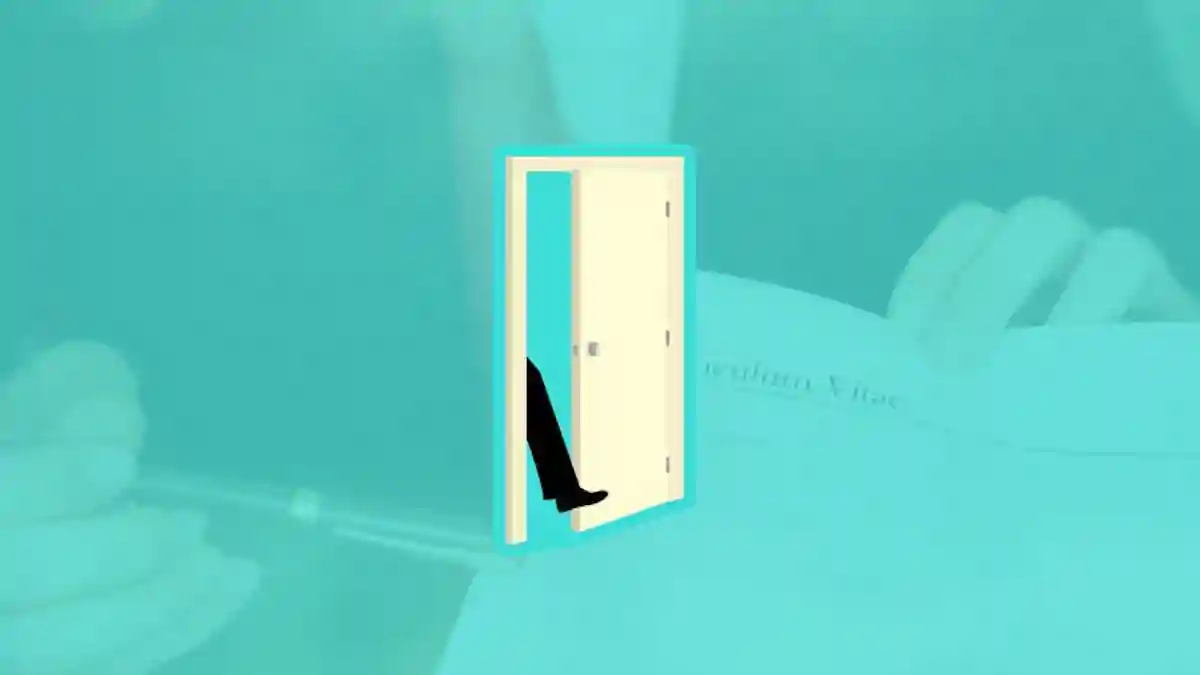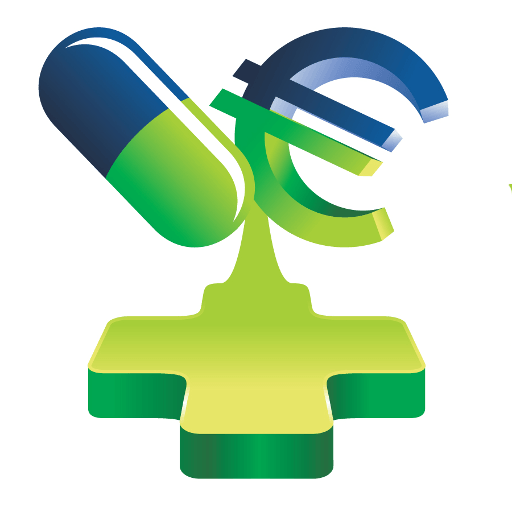As health economists, your expertise in the efficient allocation of healthcare resources and understanding of health outcomes is crucial. To make better decisions and communicate complex data more effectively, incorporating a powerful tool like Power BI can be a game-changer. In this blog post, we’ll explore why you, as a health economist, should start learning Power BI and how the Fast Track to Power BI course by XelPlus can help you embark on this rewarding journey.
Why You Should Embrace Power BI as a Health Economist?
Power BI is an intuitive and dynamic data visualization tool that can elevate your work as a health economist in multiple ways:
- Cost-effectiveness analysis: Power BI streamlines the visualization and analysis of costs and outcomes of various healthcare interventions, empowering you to identify the most cost-effective strategies for enhancing population health.
- Budget impact analysis: By using Power BI, you can quickly comprehend the financial implications of implementing new policies, programs, or treatments, enabling you to make well-informed decisions.
- Resource allocation: Power BI facilitates the analysis and visualization of healthcare resources, such as workforce, facilities, and equipment, helping you optimize resource allocation and pinpoint areas requiring additional resources.
- Health outcome analysis: Power BI simplifies the process of analysing and visualizing health outcomes like life expectancy, morbidity, and quality-adjusted life years (QALYs), guiding you towards data-driven decision-making.
- Demand forecasting: Power BI assists in forecasting future demand for healthcare services by taking into account factors like population growth, aging, and chronic condition prevalence, providing valuable insights for planning and resource allocation.
- Economic evaluation of healthcare programs: Power BI makes it easy to analyse and visualize data on healthcare program costs, benefits, and outcomes, enabling you to make informed decisions about resource allocation.
- Monitoring and evaluation: Power BI allows you to track and analyse key performance indicators (KPIs) and other metrics related to healthcare service efficiency and effectiveness, fostering continuous improvement and evidence-based decision-making.
Fast Track to Power BI Course
The Fast Track to Power BI course is a well-crafted and comprehensive program that covers everything you need to know about Power BI. This course is ideal for health economists who wish to:
- Learn at your own pace: The course is self-paced, allowing you to progress according to your schedule and learning preferences.
- Gain hands-on experience: The course offers practical exercises and real-world examples to help you understand Power BI concepts and techniques.
- Receive expert guidance: Experienced instructors lead the course, providing valuable insights and tips to help you maximize Power BI’s potential.
Content of the Power BI Course
The Fast Track to Power BI course is designed to get you started quickly, focusing on the most useful aspects of Power BI. The course has been structured to cater to busy professionals, ensuring that you can start using Power BI at work immediately.
The course begins with the essentials and gradually moves on to more advanced topics, making sure you have a strong foundation before diving into complex features. Essentially, you’re getting two courses in one: a fast track to get started and an expert lane for advanced learning.
Here’s a summary of the curriculum:
- Introduction to Power BI and its capabilities
- Connecting and transforming data sources
- Creating data models and relationships
- Building interactive visualizations and dashboards
- Understanding and implementing DAX formulas
- Exploring advanced data analysis techniques
- Sharing and collaborating on Power BI reports
With this well-rounded curriculum, you can choose which lessons to start with based on your current knowledge and needs. Whether you’re a beginner or looking to expand your expertise, the Fast Track to Power BI course will help you unlock the full potential of this powerful tool.
Invest in Your Future Career Now!
The time is ripe for you to start learning Power BI and incorporating it into your health economics practice. The Fast Track to Power BI course by XelPlus provides a strong foundation and expert guidance to help you excel. Don’t miss this opportunity to enhance your skills, advance your career, and contribute to better healthcare decision-making. Enroll today and invest in your future!