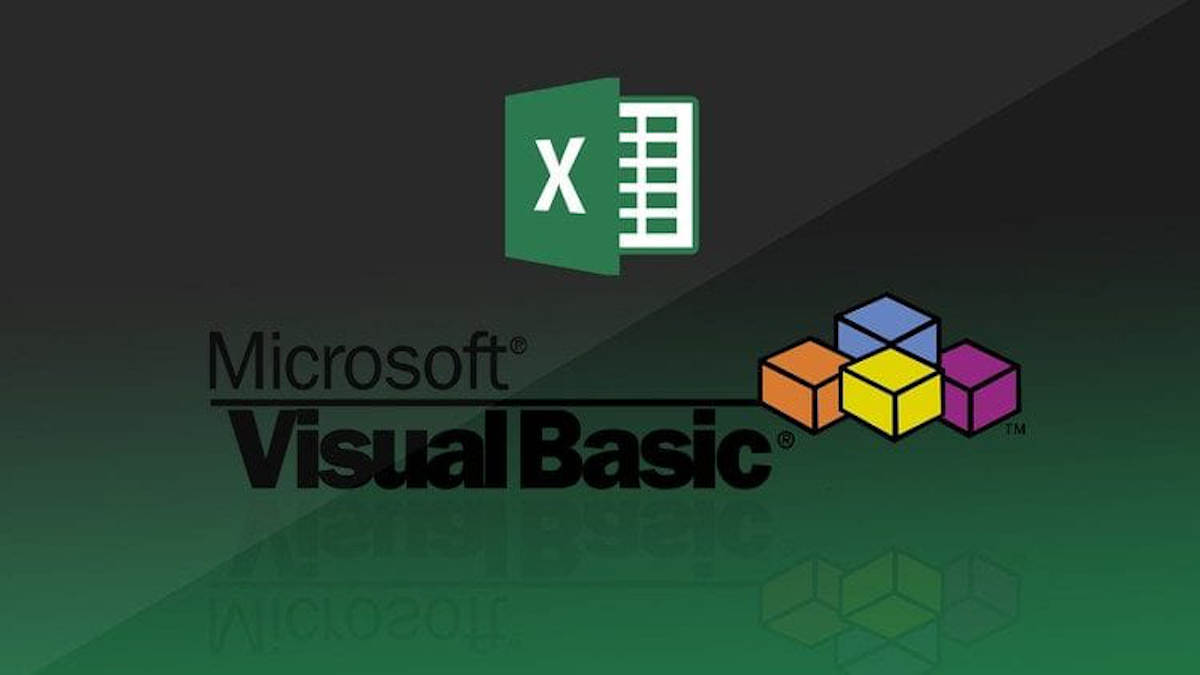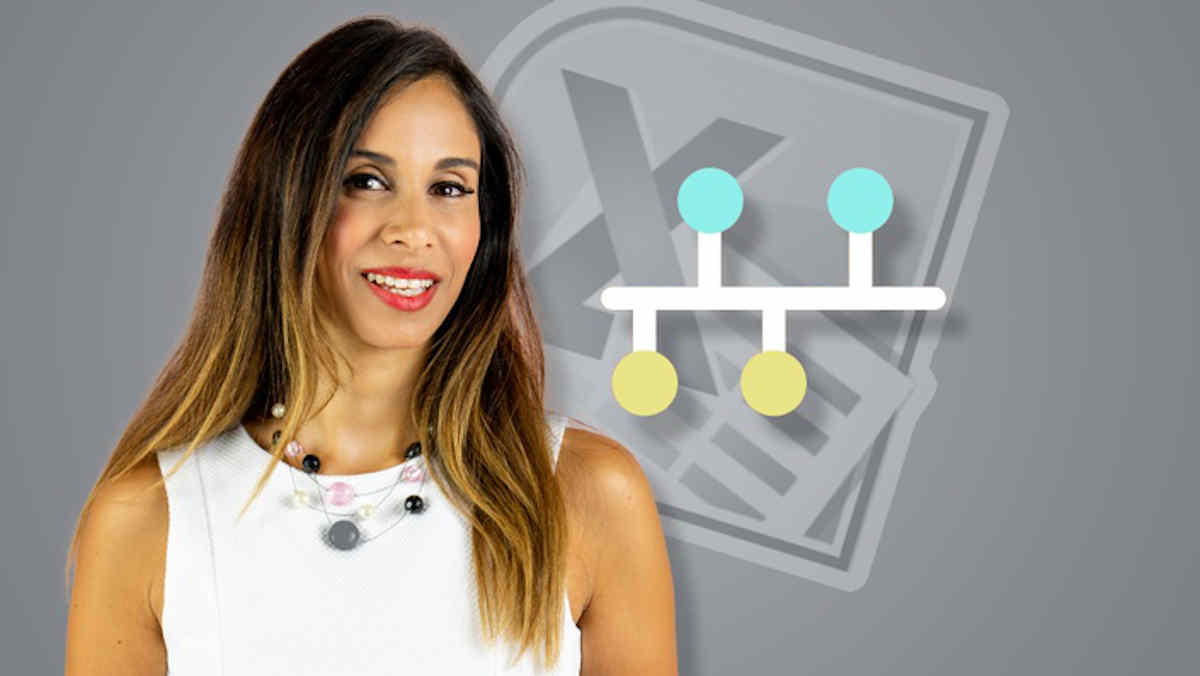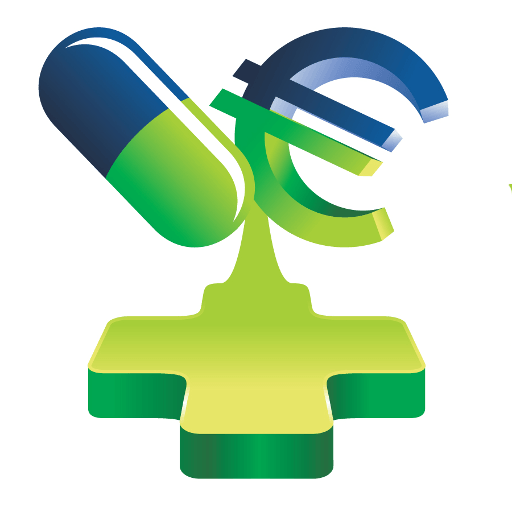Online Course by PwC. You will get hands-on instruction of advanced Excel 2013 functions. You’ll learn to use PowerPivot to build databases and data models. We’ll show you how to perform different types of scenario and simulation analysis and you’ll have an opportunity to practice these skills by leveraging some of Excel’s built-in tools including, solver, data tables, scenario manager and goal seek. In the second half of the course, will cover how to visualize data, tell a story and explore data by reviewing the core principles of data visualization and dashboarding. You’ll use Excel to build complex graphs and Power View reports and then start to combine them into dynamic dashboards. Get started
Syllabus – What you will learn from this course?
Week 1: Preparing a Professional Excel
During this first week, you are going to learn about the development of data models and databases. We will cover the components of data sets and the relational database models, database keys, relationships, and joins. We will also look at a tool called PowerPivot that is used to import and prepare data to build relational models, as well as visualize data. By the end of the week, you will have a working knowledge of how to develop a data model. Be sure to complete lessons in the order in which they are sequenced in the course.
16 videos (Total 87 min), 4 readings, 1 quiz
4 hours to complete
Week 2: Advanced Scenario Analysis
This week, we are going to explore three different analytical methods used to help model different scenarios and deal with variable uncertainty. These methods are scenario analysis, sensitivity analysis and simulation. We’ll look at what each method is and then go deeper into why and how you use each. Following some guided demonstration, you’ll be given a chance to practice in an Excel workbook and demonstrate what you’ve learned.
9 videos (Total 65 min), 1 reading, 1 quiz
3 hours to complete
Week 3: Data Visualization
This week we are going to focus on data visualization. We will start off by discussing data visualization basics, outlining the theory and concepts behind data visualization. We will also discuss how to enable effective storytelling through the correct selection, creation, and presentation of tables and charts. You’ll get a chance to learn how to create detailed graphs and charts to effectively tell a story about your data.
12 videos (Total 93 min), 1 reading, 1 quiz
4 hours to complete
Week 4: Dashboarding
In the final week of this course, you are going to learn how to create a dynamic dashboard. We are going to discuss how to establish a good understanding of your audience and how to collect key requirements in order to determine what type of dashboard to build. We will talk about some guiding design principles and things to consider when building a dashboard. You’ll have a chance to practice everything you learn this week by creating your own functional dashboard in Excel.
8 videos (Total 72 min), 2 readings, 1 quiz
4 hours to complete
Overview
- Course 3 of 5 in the Data Analysis and Presentation Skills: the PwC Approach Specialization
- 100% online courses
- Start instantly and learn at your own schedule.
- Flexible deadlines
Reset deadlines in accordance to your schedule. - Beginner Level
- Approx. 10 hours to complete
- Suggested: 4 weeks of study, 3-4 hours per week
- English
- Subtitles: English
See more Excel Online Courses